Visualize Math Teaching to Attractive Animation - Distance and Speed & Cube
2019-07-04 15:30:14
As a middle school Math teacher, I find it really important to visualize the knowledge to your students instead of palely explaining concepts to them. Students' attention and way of thinking are of paramount importance from the perspective of a teacher, therefore, how to fully take advantage of them plays a key role in your class.
Fortunately, I got the chance to test Edmodo Classroom, an all-in-one teaching tool for modern teachers. I'd say it is quite a useful tool for K12 teachers, especially for those who practically create slideshows for your classrooms every day. Today I would like to introduce you one of the key features for this product -- Subject Tools. As seen in the picture below, you can find numerous Math and Physics tools in the list after clicking the Subject Tools icon on the right side of the interface.

By searching or choosing the tool you need, you could then click preview to see how a specific tool is used for your knowledge principle. Let's pick distance and speed as an example.
By choosing the different speed for each character, we can get the time they meet after clicking Start. Similarly, we can switch to Distance and Speed. Through this simple animation effect, I can derive a clear relationship between speed and distance, and students were more engaged in this type of learning. After the preview, we can click “Insert” icon to put this effect onto your slide and start the magic in your class.
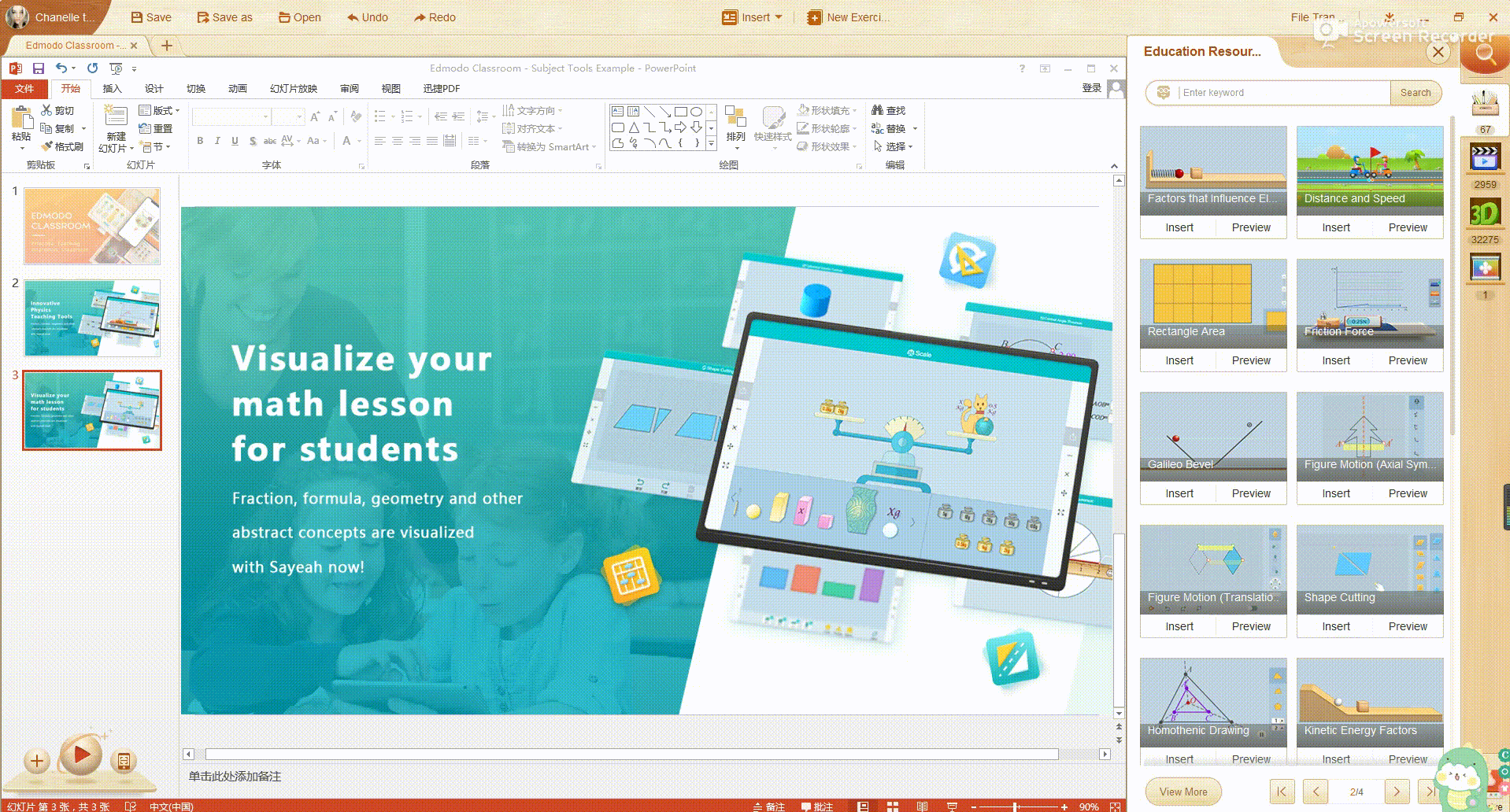
I believe Edmodo Classroom is a revolutionary product which can not only save time for millions of teachers all around the world but create new engaging classroom sessions. Another tool which has impressed me in “Cube” tool which can save my time spent drawing on the blackboard. By simply clicking anywhere on the slide, the effect would show up in your screen. With Left, Front, Top and Original icons available, you can control all the angles for Geometry with one click.
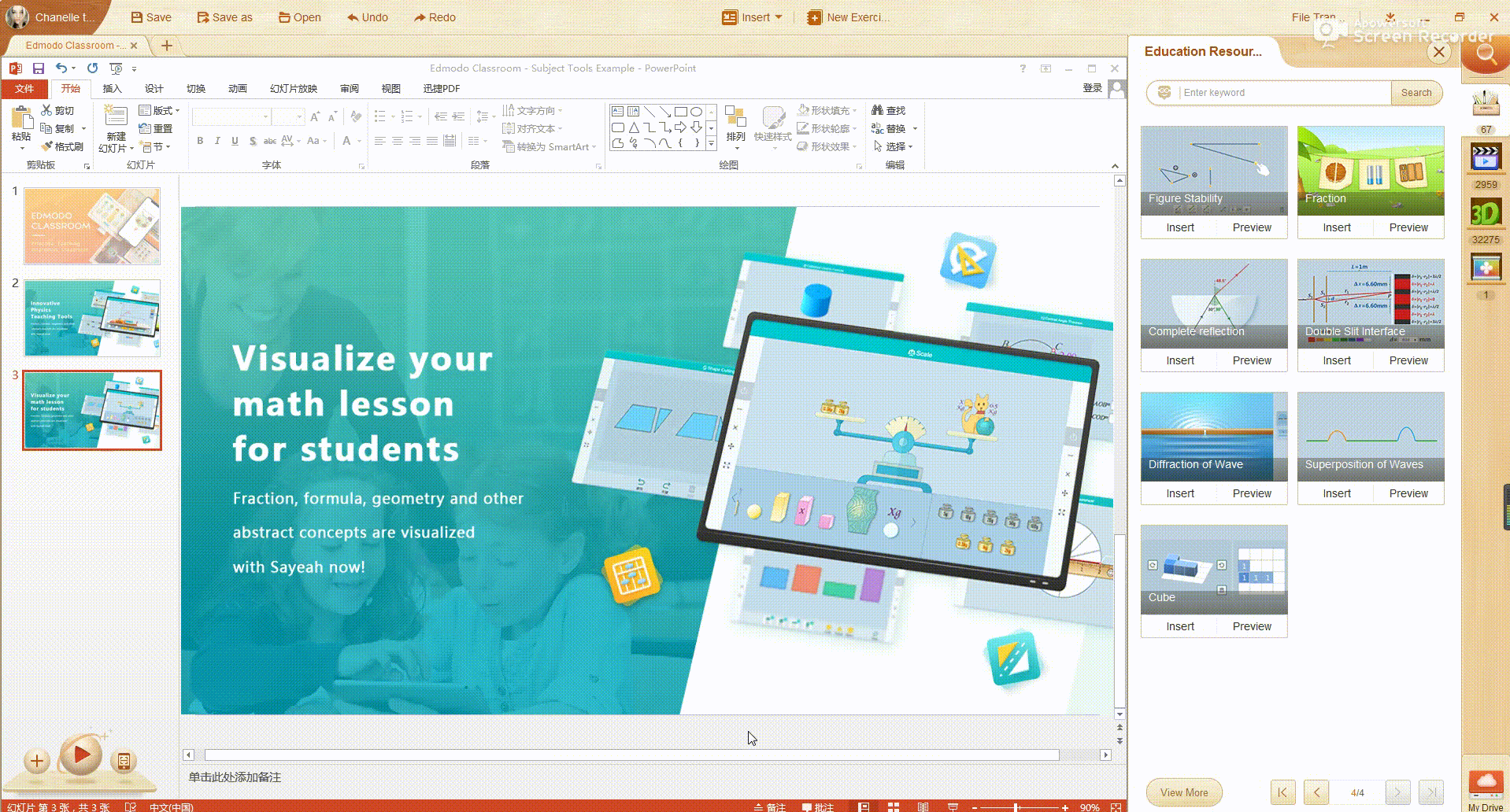
Currently, I'm still addicted to these useful, yet simple subject tools and see how they can bring new experience to my class. If you also have an interest in these tools, do head for the website to download it for a try.

