It's not too complex to create a presentation for your lesson, but an engaging and well-organized slide show surely requires a lot of time and patience from a teacher to collect class materials & design a desired lesson plan. Or it doesn't? With so many resources available to present the most relevant content to your audience, surely there must be a way to make the entire experience swift. Yes, indeed. A handy tool is always necessary and helpful. And today I would like to talk about how teachers can prepare an ideal lesson presentation using Edmodo Classroom, a creative and innovative educational software.

- Making the Most of the Existing Excellent Class Resources
For teachers who have just started their career in education, the confusion of not knowing how to create a presentation for the class is common. Questions like “What kind of template is proper?”, “Where to find the pictures?”, “Where can I download the multimedia resources?” and “How to design the layout well?” are most common.
So, my advice for new educators is utilizing the existing lesson resources. Edmodo Classroom provides a diverse range of class materials that teachers can simply and freely insert, and use in their slide show with simple one click, helping educators save a lot of time. It's never a bad thing to learn from others' experience on building a way to success. You might be using the existing class resources for the purpose of saving time, but you will learn the creative teaching concepts, application of the teaching materials, design of lesson plan and more as you continue viewing and utilizing from the abundant samples from our Online Library. Edmodo Classroom is a great and efficient way to help you learn how to create excellent presentations.
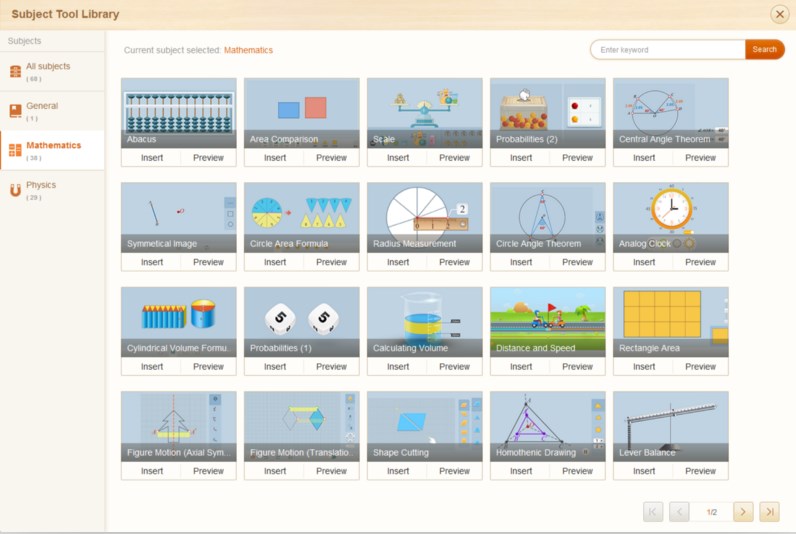
You no longer need to worry about wasting time on searching for the desired resources. Teachers can access whatever they need in Edmodo Classroom by browsing the features in the sidebar.
- Immersive Teaching with Subject Tools
Let me highlight the Subject Tools of Edmodo Classroom here. Subject Tools focuses on clear animation display and strong interaction. It makes abstract theories concrete, and ambiguous principles clear, leading to student's better understanding of the difficult but important knowledge.
Take Fraction for example, we can use the Fraction tool in the Subject Tools section.
“A big piece of mooncake is in front of you. When you divide the cake into two equal pieces, how much each one weighs?” You will see the software display the process and result of dividing the mooncake in an animation, with two cute little birds asking questions, lovely and interesting. The tool delivers a result that is more intuitive and simpler than the teacher's own words, and save the trouble of drawing on the blackboard. In this session, I usually ask some students to “cut” the mooncake in person. It enhances students' engagement and the atmosphere in the classroom. In addition to the delicious mooncake, various shapes including circle, rectangle, square, ribbon, triangle and line segment are provided by the tool for the teachers to convey the meaning of Fractions easily. At times using real “cakes” in the classrooms simply makes the entire lesson immersive. The students think actively while observing in the highly interactive and entertaining process, resulting in enhanced learning outcomes.
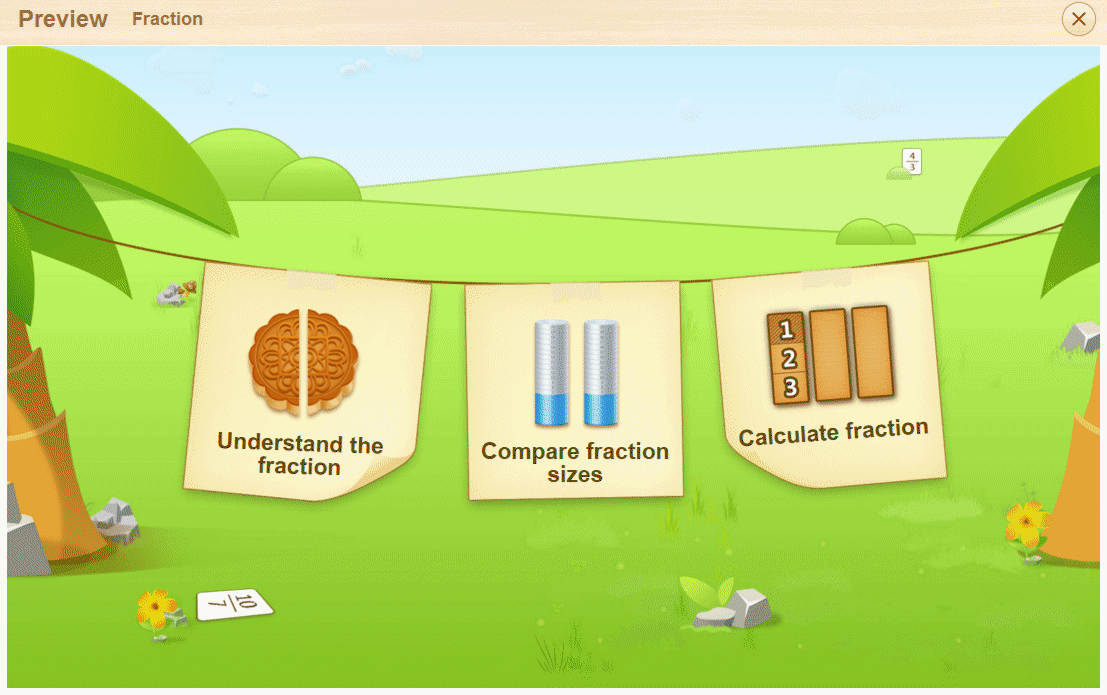
- Mesmeric Animation Bringing Your Classroom to Life
When teaching students in primary school, especially the students in lower grades, I am apt to adopt more animation to assist in explaining complex theories. Compared with the monotonous words and pictures, animation incorporates sounds, pictures and dynamic effects, with the merits of being informative, lively and perceptual. Students will be inspired and motivated to learn in a more active way by hearing, seeing and being engaged.
The question is, where we can find these relevant educational animation resources.
The answer is in Edmodo Classroom. You will find them all.
There are numerous tools in Edmodo Classroom, all of which are user-friendly and well-presented. I would personally suggest every teacher to “play” with every tool in the software to experience on how to bring an end to the boring and monotonous process of creating presentations. Chances are that you will discover new and latest possibilities of educating your class. After all, it’s about creating a relationship with the class and between the class to draw on that empathy, and to keep that presentation flowing.

