Gamified Exercises are Taking Control of Your Class
2019-06-03 16:41:48
Nowadays, teachers are trying every method to give their students a fresh and innovative new class experience. Love for playing should not be seen as a concern, but rather a talent among student. However knowing how to make use of their talent should be the responsibility of teachers. Here we discuss some gamified exercises which can fit perfectly in your current class program which will not only raise the interest level among students, but also clear the key concepts of knowledge. Check them out right away!
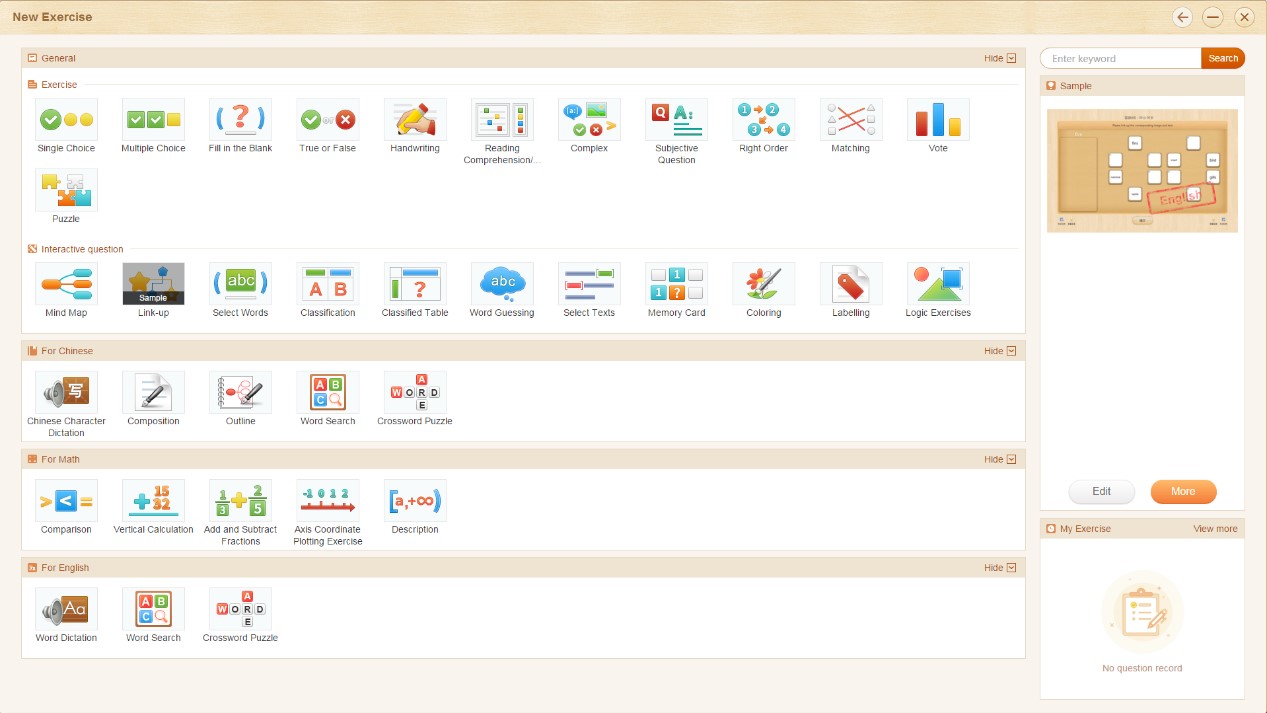
Clicking the New Exercise icon inside Edmodo Classroom and entering the New Exercise window, you can find a variety of gamified exercises on the list, including regular exercises like Single Choice, Multiple Choice and True or False, and Interactive exercises like Mind Map, Link-up, Word Guessing and Logic Exercises. What's more, there're some specific exercises for Chinese and English languages, and Mathematics. Let's randomly pick Link-up for a reference!

When entering the Link-Up exercise Tab, we find three options to choose from: Image - Image, Image - Text, and Text – Text. Let's pick Image – Text for the starter!
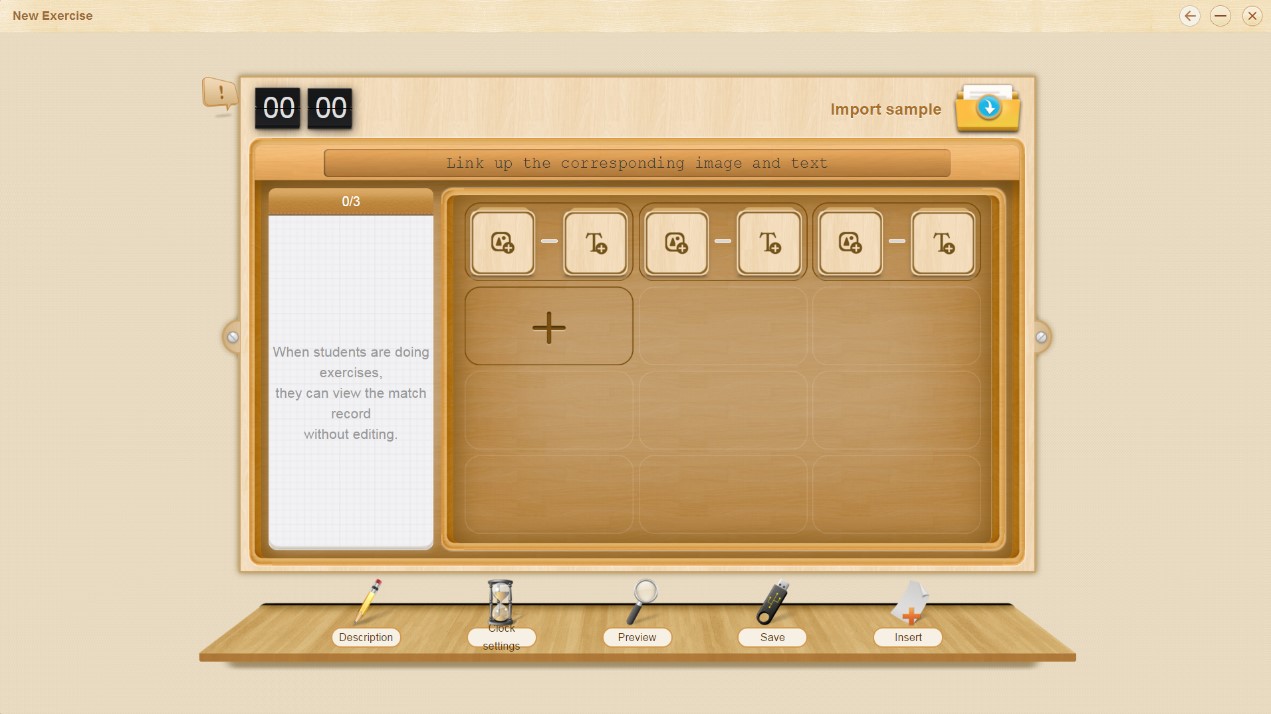
Let's check out the main functions in the Editing Tab below where you can import sample, add title, hints, description to the exercise, then upload and input the corresponding image and text to the relevant icon.

|
No.
|
Area Name
|
Direction for Use
|
|
1
|
Import Sample
|
Click to import the existing question sample in the system.
|
|
2
|
Edit a Title
|
Type a title to start the search for relevant Matching Game.
|
|
3
|
Hints
|
Edit hints here.
|
|
4
|
Preparation
|
Different matching forms are available, including picture-to-picture, picture-to-text (as shown in Fig. 10-1-14-1) and text-to-text.
|
|
5
|
Add a matched pair
|
Click “+” to create a new matched pair.
|
|
6
|
Description
|
Describe the matching game, e.g.

|
|
7
|
Time settings
|
Count up and Count down options are available, e.g.

|
|
8
|
Preview
|
Click Preview to see the game, as shown in Fig. 1-0-14-2. Click to eliminate a matched pair.
|
|
9
|
Save to Drive
|
Click Save to save the exercise to the Drive.
|
|
10
|
Insert
|
Click Insert to integrate the prepared exercise into your courseware.
|
After finishing uploading of all the relevant materials, we can preview the effect and test the exercise. Once confirmed, we can insert it into our slideshow or save it for later and find it on My Exercise tab.
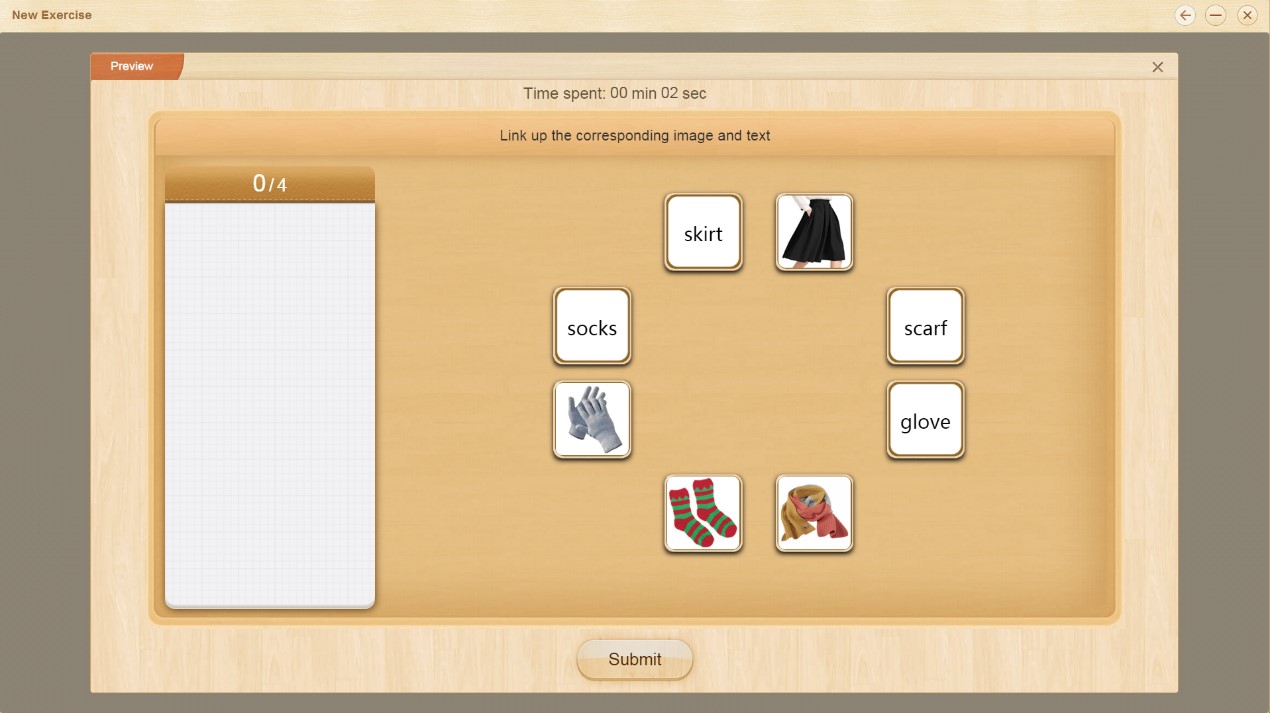
Don't you think adding this kind of gamified exercise to your class would transform the conventional teaching atmosphere? If you can't wait to give it a try, head for Edmodo Classroom official website to download and use right away! Edmodo Classroom is an all-in one professional teaching tool which provides lesson preparation with abundant resources and interactive lesson giving experience. Your class deserves this chance for a new change!


