Mostly whenever we hear or see PPT presentations, the basic objective in our mind is that not of an illustrative purpose. Slides are required to perform the basic purpose of showcasing information and are traditionally created with two-dimensional environments, but with growing demand and awareness of 3D TVs, projectors and laptops, the world-view of slides is also changing rapidly.
Naturally, 3D elements in your presentations can play a very critical role in successfully communicating your vision to your audience since you would be able to immerse them in a realistic scenario. This would thus make 2D screenshots and elements less impactful. But unlike the cinema, which is usually only about entertainment, slideshows are more about providing relevant information to the audience, and by including 3D elements, presenters have a chance to provide even more in-depth analysis. At present, there are already many slide-tools available that let you create 3D effects in PowerPoint presentation.

There are certain benefits of including 3D resources in your slides. Firstly, if you are creating a presentation for your clients or company, it can help with marketing. Because it can offer visualization services, your clients can get a preview about what they might expect. Secondly, it offers wider teaching resource pool for educators. Mostly when teachers explain concepts on the blackboard, whiteboard, book etc., students can only imagine them in 2D. With 3D technology, they can reach a broader imaginative potential. Lastly, using effective 3D resources can save a lot of time for creators. We are in the era where most creative educators take help of 3D/VR help from technology experts to save time. Now there are many ways to include such elements into their slides with less effort, time and minimum learning curve.
Whenever you are trying to create a multimedia interactive 3D-presentation or a virtual world, you should aim at using a wide range of possibilities that digital special effects and 3D graphics open up before us. With Edmodo Classroom, the most advanced 3D Presentation creating tool, you can easily implement most complex ideas easily and create a virtual environment for your audience.
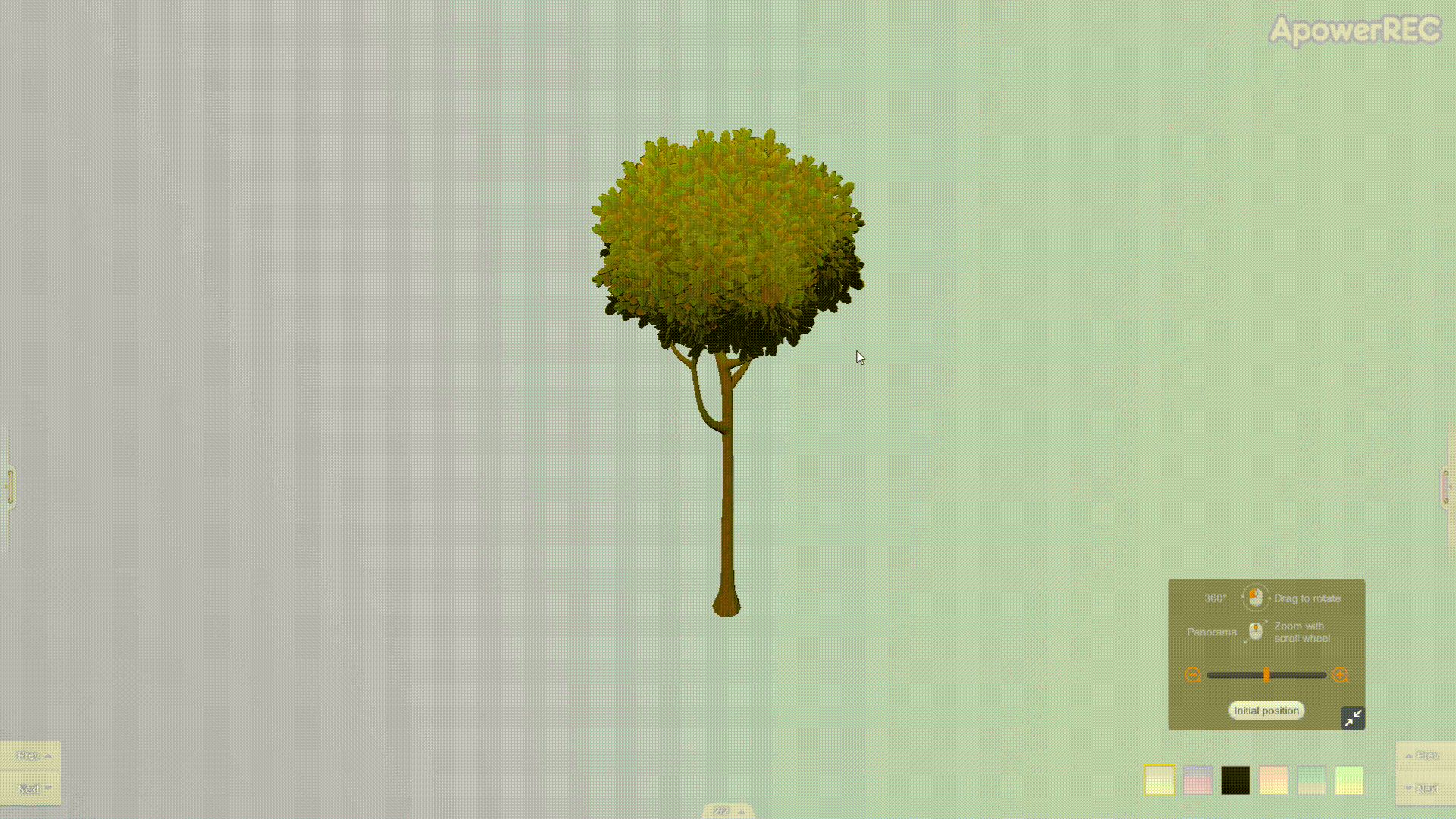
Edmodo Classroom 3D Presentation is the most modern, innovative and unique approach to most clearly present your conceptual thoughts, learning points, knowledge ideas or your project insights. You have a big opportunity to captivate your audience and client and impress their imagination. With 3D elements, you can make them virtually be part of a tour.
By using Edmodo Classroom, you can include 3D elements or create virtual worlds such as:
1)Any 3D Models;
2)Shapes, Diagrams, Architecture;
3)Difficult landscape with diverse vegetation (forest, bushes, trees etc.);
4)Day and Night;
5)Weather effects;
6)Animals and Plantation;
7)Weather Effects;
8)Background Images in HD and special effects;
9)Animated 3D Characters;
10)Videos, GIFs and Photo Galleries;
11)Sound effects and narration;
12)Mp3 and various file formats.
Hence Edmodo Classroom three-dimensional presentation significantly opens up greater possibilities compared to a conventional 2D computer slideshow. Creating impactful 3D presentations would take more time, but its benefit for the audience would be long-lasting. Creating slides is not just about adding content and data. Often, whenever creating slides, professional photography and HD video integration might be used. Hence, a PowerPoint presentation ceases to just be a set of slides and transforms into a true work of computer art.
As an educator creator, you can employ a number of various techniques and combinations to create immersive illusions in your 3D Presentations, which would increase the type of information you are trying to convey to your audience members, helping them to understand concepts more easily and quickly.
In fact, why should you stop at just 3D? With the rapid advancement of technology, you would soon see the impact of 4D in presentations. That's something Edmodo Classroom would love to offer in the future.

